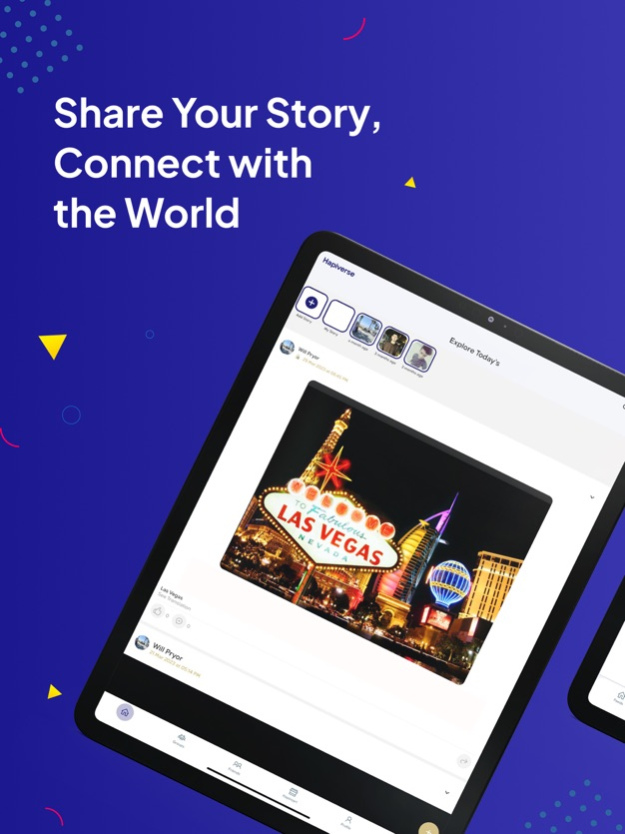Hapiverse 1.1
Continue to app
Free Version
Publisher Description
Hapiverse is a mobile app that connects people based on shared interests. It helps users find like-minded individuals for friendship, business, or romance. By creating a profile and selecting their interests, users can swipe through potential matches and connect with those who share their values and passions.
EULA : https://hapiverse.com/eula_agreement.html
The purpose of Hapiverse is to help users build meaningful connections with people who share their interests, whether it's for social or professional purposes. It aims to create a community of like-minded individuals who can support each other, collaborate on projects, or simply have fun together. The app is designed to make it easy for users to find their tribe and build relationships that can last a lifetime.
The benefit of Hapiverse is that it provides a more targeted approach to networking. Instead of scrolling through endless profiles, users can quickly find potential matches based on their shared interests, including business connections. This saves time and helps users build more meaningful connections in their professional and personal lives. Additionally, Hapiverse is free to use, making it accessible to everyone.
Jul 17, 2023
Version 1.1
Overall Bugs resolved
Facial Detection Added
More Emojis Added
Thanks for using Hapiverse
About Hapiverse
Hapiverse is a free app for iOS published in the Chat & Instant Messaging list of apps, part of Communications.
The company that develops Hapiverse is happiibook LLC. The latest version released by its developer is 1.1.
To install Hapiverse on your iOS device, just click the green Continue To App button above to start the installation process. The app is listed on our website since 2023-07-17 and was downloaded 0 times. We have already checked if the download link is safe, however for your own protection we recommend that you scan the downloaded app with your antivirus. Your antivirus may detect the Hapiverse as malware if the download link is broken.
How to install Hapiverse on your iOS device:
- Click on the Continue To App button on our website. This will redirect you to the App Store.
- Once the Hapiverse is shown in the iTunes listing of your iOS device, you can start its download and installation. Tap on the GET button to the right of the app to start downloading it.
- If you are not logged-in the iOS appstore app, you'll be prompted for your your Apple ID and/or password.
- After Hapiverse is downloaded, you'll see an INSTALL button to the right. Tap on it to start the actual installation of the iOS app.
- Once installation is finished you can tap on the OPEN button to start it. Its icon will also be added to your device home screen.